
ENTRY Dev Files
A downloadable Mod
Entry Dev Files is a mod for Doom II, giving you a look at what we have planned for the canceled continuations of the mod Project E.N.T.R.Y.
Older versions of maps, unfinished maps, and dropped maps, plus reworked weapons and a nice... fight
Thanks to everyone supporting us.
Cover art made by: Sprite#0069
#mod #action #retro #scifi #shooter #other
Scarlet Rebel TTV - 2021"Doom II but it's 5x more brutal, intense, and fucking hard. And I love it for that."
"The new enemies, especially the Hover Demon, are the real deal. Don't fuck around, lest you get ass raped and turned into a pussy or a bitch."
"E.N.T.R.Y. made me get good at Doom. Now go play it. It's gonna make you its bitch."
| Status | Released |
| Category | Game mod |
| Author | VOIDsoft |
| Genre | Action, Shooter |
| Tags | 3D, First-Person, Singleplayer |
Download
Install instructions
---INSTALLATION---
YOU NEED THE DOOM2 OR FREEDOOM PHASE 2 IWAD
!!BEFORE INSTALING, YOU NEED doom2.wad ON YOUR PC!!
DOOM II : HELL ON EARTH (STEAM PORT):
1. Go to your Steam library
2. Find "DOOM II : HELL ON EARTH
3. Right-click on it
4. Go under "Menage"
5. Click "Browse Local Files"
6. Go into the Folder "base"
- If you have Doom Eternal, you can also get the wads in its local files
FREEDOOM PHASE 2 (If you don't own DOOM II : HELL ON EARTH)
1. Go to https://freedoom.github.io/download.html
2. Download "Freedoom: Phase 1+2"
3. Unpack the zip file
4. Put freedoom2.wad in your GZDoom folder
Instaling GZDoom :
1. Go to https://zdoom.org/downloads
2. Download GZDOOM
3. Unpack the zip file
4. Put doom2.wad in the GZDOOM Folder
5. Drag and drop Project E.N.T.R.Y. onto GZDOOM \ Click on Project E.N.T.R.Y. and open it with GZDOOM \ Right-click on Project E.N.T.R.Y. and open it with GZDOOM
6. You don't really have to change any settings. If you have a pre-existing setting, you might want to set the render mode to "HardWare Accelerated", and the compatibility to default, and enable Mouse Look, as E.N.T.R.Y. is more vertical than your normal Doom mod
Development log
- Patch 1.0.2Jun 13, 2023
- Patch 1.0.1Mar 22, 2023
- Thank YouFeb 12, 2022




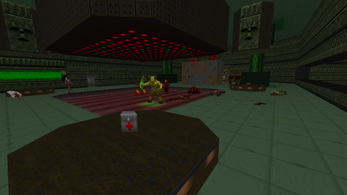


Leave a comment
Log in with itch.io to leave a comment.